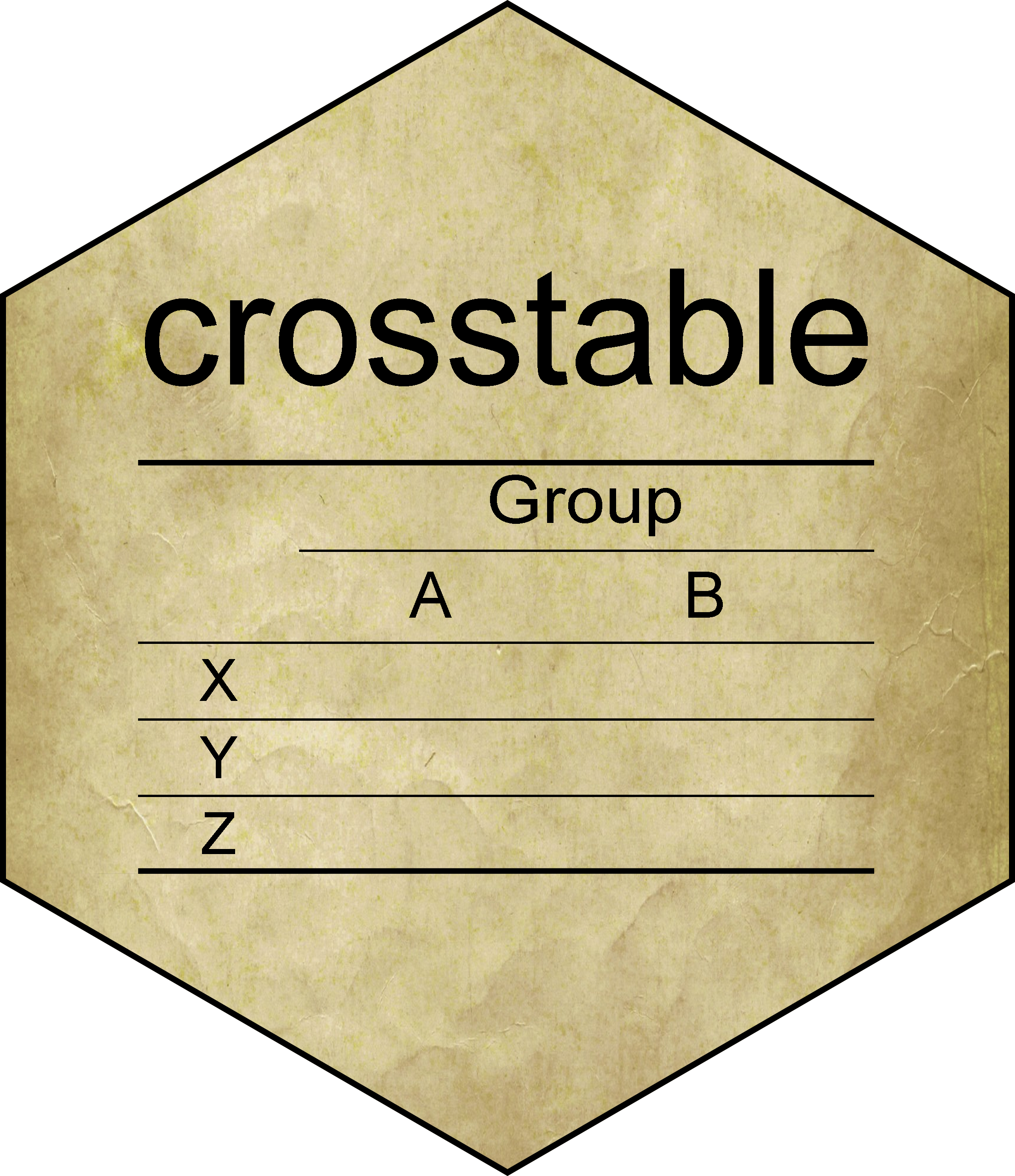Add a new paragraph in an officer document with default style.
Variables can be inserted in the text as multiple strings (paste() style) or enclosed by braces (glue() style).
Basic markdown syntax is available: **bold**, *italic*, and _underlined_.
References to any bookmark can be inserted using the syntax @ref(bookmark) and newlines can be inserted using the token <br>.
Usage
body_add_normal(
doc,
...,
.sep = "",
style = NULL,
squish = TRUE,
font_size = NA,
envir = parent.frame(),
parse = c("ref", "format", "code")
)Arguments
- doc
the doc object (created with the
read_docxfunction ofofficerpackage)- ...
one or several character strings, pasted using
.sep. As withglue::glue(), expressions enclosed by braces will be evaluated as R code. If more than one variable is passed, all should be of length 1.- .sep
Separator used to separate elements.
- style
Style for normal text. Best set with
crosstable_options().- squish
Whether to squish the result (remove trailing and repeated spaces). Default to
TRUE. Allows to add multiline paragraph without breaking the string.- font_size
Font size.
- envir
Environment to evaluate each expression in
glue().- parse
which format to parse. Default to all formats (
c("ref", "format", "code")).
Markdown support
In all crosstable helpers for officer, you can use the following Markdown syntax to format your text:
bold:
"**text in bold**"*italics:
"*text in italics*"subscript:
"Text in ~subscript~"superscript:
"Text in ^superscript^"newline:
Before <br> Aftercolor:
"<color:red>red text</color>"shade:
"<shade:yellow>yellow text</shade>"(background color)font family:
"<ff:symbol>symbol</ff>"(
Note that the font name depends on your system language. For instant, in French, it would be Symbol with an uppercase first letter.
See the last example of body_add_normal() for a practical case.
Examples
library(officer)
library(crosstable)
info_rows = c("Also, table iris has {nrow(iris)} rows.",
"And table mtcars has {nrow(mtcars)} rows.")
doc = read_docx() %>%
body_add_normal("Table iris has", ncol(iris), "columns.", .sep=" ") %>% #paste style
body_add_normal("However, table mtcars has {ncol(mtcars)} columns") %>% #glue style
body_add_normal(info_rows) %>% #vector style
body_add_normal("")
doc = doc %>%
body_add_normal("You can write text in *italic1*, _underlined1_, **bold1**, and `code`,
and you can also add * **references** *, for instance a ref to Table
@ref(my_table). Multiple spaces are ignored (squished) so that you
can enter multiline text.") %>%
body_add_normal() %>%
body_add_normal("Here I should use `body_add_crosstable()` to add a table before the
legend.") %>%
body_add_table_legend("My pretty table", bookmark="my_table")
write_and_open(doc)
#Markdown support
read_docx() %>%
body_add_normal("This is **bold and *italic* (see Table @ref(my_bkm)). ** <br> This is
**bold `console \\*CODE\\*` and *bold _and_ italic* **") %>%
body_add_normal("This is <color:red>red **bold** text</color>, this is ~subscript *italic*~,
and this is ^superscript with <shade:yellow>yellow</shade>^") %>%
body_add_normal("This is <ff:Alibi>a fancy font</ff> and this `is code`!!") %>%
#you might need to change "Alibi" to "alibi" here
body_add_normal() %>%
body_add_table_legend("Some table legend", bookmark="my_bkm") %>%
write_and_open()