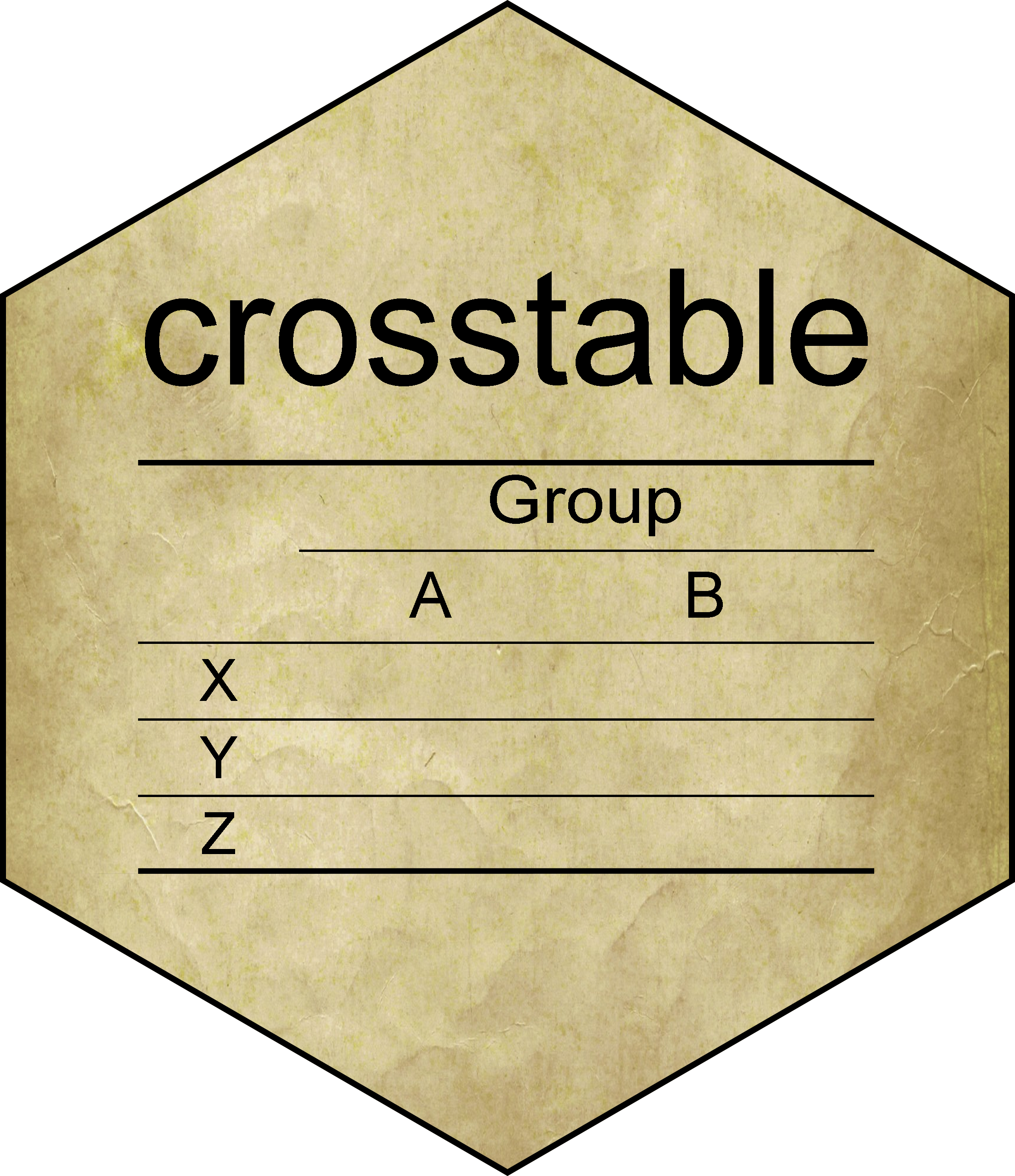Add a legend to a table or a figure in an officer document. Legends can be referred to using the @ref syntax in body_add_normal() (see examples for some use cases). Table legends should be inserted before the table while figure legends should be inserted after the figure.
Usage
body_add_table_legend(
doc,
legend,
...,
bookmark = NULL,
legend_style = getOption("crosstable_style_legend", doc$default_styles$paragraph),
style = deprecated(),
legend_prefix = NULL,
name_format = NULL,
legend_name = "Table",
seqfield = "SEQ Table \\* Arabic",
par_before = FALSE,
envir = parent.frame(),
legacy = FALSE
)
body_add_figure_legend(
doc,
legend,
...,
bookmark = NULL,
legend_style = getOption("crosstable_style_legend", doc$default_styles$paragraph),
style = deprecated(),
legend_prefix = NULL,
name_format = NULL,
legend_name = "Figure",
seqfield = "SEQ Figure \\* Arabic",
par_after = FALSE,
envir = parent.frame(),
legacy = FALSE
)Arguments
- doc
a docx object
- legend
the table legend. Supports
gluesyntax and markdown syntax (see Section below).- ...
unused
- bookmark
the id of the bookmark. This is the id that should then be called in
body_add_normal()using the"\\@ref(id)"syntax. Forbidden characters will be removed.- legend_style
style of of the whole legend. May depend on the docx template. However, if
name_formatis provided with a specificfont.size, this size will apply to the whole legend for consistency.- style
deprecated in favor of
name_format.- legend_prefix
a prefix that comes before the legend, after the numbering
- name_format
format of the legend's LHS (legend_name + numbering) using
officer::fp_text_lite()orofficer::fp_text(). Default tofp_text_lite(bold=TRUE)in addition to the format defined inlegend_style. Note that the reference to the bookmark will have the same specific format in the text.- legend_name
name before the numbering. Default to either "Table" or "Figure".
- seqfield
Keep default. Otherwise, you may figure it out doing this: in a docx file, insert a table legend, right click on the inserted number and select "Toggle Field Codes". This argument should be the value of the field, with extra escaping.
- par_before, par_after
should an empty paragraph be inserted before/after the legend?
- envir
Environment to evaluate each expression in
glue().- legacy
use the old version of this function, if you cannot update
{officer}to v0.4+
Warning
Be aware that you unfortunately cannot reference a bookmark more than once using this method. Writing: body_add_normal("Table \\@ref(iris_col1) is about flowers. I really like Table \\@ref(iris_col1).")
will prevent the numbering from applying.
What to do if there is still no numbering?
During the opening of the document, MS Word might ask you to "update the fields", to which you should answer "Yes".
If it is not asked or if you answer "No", the legends added with body_add_table_legend() or body_add_figure_legend() might have no actual numbers displayed.
In this case, you have to manually update the references in MS Word: select all (Ctrl+A), then update (F9), sometimes twice. More info on https://ardata-fr.github.io/officeverse/faq.html#update-fields.
Markdown support
In all crosstable helpers for officer, you can use the following Markdown syntax to format your text:
bold:
"**text in bold**"*italics:
"*text in italics*"subscript:
"Text in ~subscript~"superscript:
"Text in ^superscript^"newline:
Before <br> Aftercolor:
"<color:red>red text</color>"shade:
"<shade:yellow>yellow text</shade>"(background color)font family:
"<ff:symbol>symbol</ff>"(
Note that the font name depends on your system language. For instant, in French, it would be Symbol with an uppercase first letter.
See the last example of body_add_normal() for a practical case.
Examples
library(officer)
library(ggplot2)
p = ggplot(iris, aes(x=Sepal.Length, y=Sepal.Width, color=Species)) + geom_point()
fp_italic = fp_text_lite(italic=TRUE, font.size=10)
x = read_docx() %>%
body_add_normal("There is Table \\@ref(iris_col1) and Table \\@ref(iris_col2). ",
"The `iris` dataset is about flowers.") %>%
body_add_normal() %>%
body_add_table_legend("Iris dataset, column 1 (mean={round(mean(iris[[1]]), 2)})",
bookmark="iris_col1") %>%
body_add_crosstable(crosstable(iris[1])) %>%
body_add_normal() %>%
body_add_table_legend("Iris dataset, column 2 (mean={round(mean(iris[[2]]), 2)})",
bookmark="iris_col2",
name_format=fp_italic, legend_style="Balloon Text") %>%
body_add_crosstable(crosstable(iris[2])) %>%
body_add_normal() %>%
body_add_normal("There is also the figure \\@ref(iris_fig)") %>%
body_add_gg(p) %>%
body_add_figure_legend("Iris plot", bookmark="iris_fig")
write_and_open(x)
#If asked to update fields, press "Yes". Otherwise press Ctrl+A then F9 twice for the references
#to appear.